Webflow has long been known for its powerful no-code web design platform, and in 2025 it raised the bar by integrating artificial intelligence throughout its ecosystem. Webflow AI now offers tools like an AI Site Builder (to generate initial layouts from a brief) and an AI Assistant (to help write copy and tweak designs on the fly), as well as machine learning–powered optimization, localization, and analytics. These capabilities streamline website creation and management, so teams can build and launch sites faster than ever.
Furthermore, as a certified Webflow agency, Webyansh helps businesses leverage these innovations. Our UX/UI designers and developers use Webflow’s AI features to accelerate prototyping, automate content tasks, and optimize performance, helping startups and SMEs build scalable digital brands with ease.
What Is Webflow AI?
Webflow AI refers to the collection of AI-driven features built directly into Webflow. It combines generative tools and machine learning to assist with design, content, and marketing. Key Webflow AI features include:
- AI Site Builder: Generates a draft website theme based on your input (business type, style preferences, etc.), so you can start with a ready-made site.
- AI Assistant: A built-in helper that writes or refines copy, creates new page sections in your style, and even answers design questions, all on the canvas.
- Optimize (Machine Learning): Converts visitor data into personalization rules and A/B test suggestions to boost conversions.
- Localization: Uses ML translation to create multilingual versions of your site for global audiences.
- Analytics: Offers AI-powered insights via Webflow Analyze and other integrations to help you understand site performance.
- AI-Powered Apps: Through the Webflow Marketplace and API, you can plug in AI tools (for example, Jasper for content or Adobe Express for images) and even connect to LLMs via the MCP server for code suggestions.

Together, these AI capabilities automate tedious tasks (like writing basic copy or running experiments) and inspire creativity (suggesting designs or content ideas). Webflow AI turns website building into a more intelligent, collaborative process – your Webflow dashboard becomes an AI-powered studio.
Webflow’s AI Site Builder: Build a Site in Minutes
The AI Site Builder is designed to take a text prompt and turn it into a functioning website theme. In practice, you launch it from the Webflow Dashboard and answer a few questions about your project (business category, style preferences, content needs). Webflow’s AI then generates several complete site designs that fit your description. Each design includes a homepage layout and a style guide (colors, fonts, etc.).
From the generated options, you pick the one you like and start customizing. You can change colors, swap images, and adjust layouts – all within Webflow’s normal Designer. The AI site builder gives you a running start, so you don’t begin with a blank page.
During its beta release, the AI Site Builder is free for all eligible customers (most plan levels). It’s a game-changer for prototyping – your idea becomes a working site in minutes rather than days. You then use Webflow’s design tools and the AI Assistant to refine content, add pages, and make the site truly your own.
Webflow AI Assistant: Content and Design Help
Once you have a basic site, the Webflow AI Assistant helps you fill it in. This in-designer tool provides on-canvas, AI-driven suggestions as you build. You can interact with it by selecting elements or text and issuing commands. For example:
- Generate or Rewrite Copy: Highlight a text element and prompt the Assistant to write a headline, paragraph, or list. It will produce draft content based on your prompt and the context of your page. You can also ask it to rewrite existing text in a different tone (more formal, concise, enthusiastic, etc.), instantly refining your message.
- Quick Edits: With one click, you can apply transformations to text: make it more concise, expand it, adjust its tone, or improve clarity. This is great for fine-tuning marketing copy without rewriting it yourself.
- Add Design Sections: Need a testimonials section or a feature grid? You can ask the assistant to create a new section that matches your site’s visual style. It generates the layout and placeholder content for you.
- Contextual Help: If you’re unsure how to use a Webflow feature, you can just ask the assistant – it will pull answers from Webflow University or documentation so you can stay focused.
- Populate CMS Content: You can ask the assistant to generate multiple items for your CMS collections (like blog posts or product cards) based on brief prompts. This jumpstarts content creation.

These AI Assistant tools are available on all paid Workspace and Site plans in 2025 (free during beta). That means if you have a professional Webflow subscription, you can already use AI to boost your content workflow. In practice, the assistant feels like a smart co-writer/designer: it handles the routine edits so you can focus on strategy. For example, a startup marketing team could use it to generate blog post drafts and iterate on them, rather than writing every word from scratch.
AI-Driven Marketing: Optimization, Localization, and Analytics
Webflow AI also powers marketing features to improve your site’s performance:
- Webflow Optimize (CRO): An AI-powered add-on that generates A/B test ideas (alternate headlines, calls-to-action, etc.) and quickly sets up experiments, helping you boost conversions without manual testing.
- Analytics (Webflow Analyze): An add-on (from $9/mo) that unifies site performance data in Webflow, giving you actionable insights with minimal setup.
- SEO & Content: Webflow includes strong SEO features natively. You can enhance them with AI tools (like SEO Copilot) that analyze your pages and suggest improvements (keywords, meta tags, alt text).
- Localization: The Localization add-on ($9/mo) uses machine translation to generate multi-language versions of your site, helping you reach global markets.

Ultimately, by combining these AI-powered marketing tools, Webflow helps you iterate and expand without heavy manual effort. For example, you can run AI-suggested experiments to find the best performing copy, or deploy a translated site in minutes for a new market. AI in Webflow makes websites more adaptive and data-driven.
Webflow AI Content Management and Automation
Webflow’s Content Management System (CMS) is also AI-enhanced:
- AI-Generated CMS Items: Prompt the AI Assistant to generate multiple CMS entries (like blog posts or products) from a topic. This fills out your collections quickly, saving hours of setup.
- Asset Management (Asset Bae): The Asset Bae integration automates image workflows. It renames files and generates descriptive alt text in bulk using AI logic, ensuring your visuals are SEO-friendly and accessible.
- No-Code Workflows (Logic): Webflow Logic lets you create automations (e.g., on form submission, send an email). You can tie this into AI services (for example, automatically send form data to an AI endpoint), making your site reactive without coding.
- Developer Tools (MCP Server): The MCP (Model Context Protocol) server lets AI code assistants connect to your Webflow project. It feeds your site’s schema and content to an AI model in real time, so the AI can generate context-aware code or content changes. Essentially, it makes your AI agent Webflow-savvy, useful for automating advanced development tasks.
As a result, you can automate recurring tasks around content and updates. For example, your team might feed product info into the AI to auto-create catalog entries, or use Logic + AI to adjust content based on inventory. The Webflow AI ecosystem is all about working smarter.
AI-Powered Webflow Integrations and Webflow Apps
Webflow’s ecosystem offers many AI-powered integrations that extend its capabilities:
- Adobe Express: Create custom graphics and images with AI templates, then bring them directly into Webflow.
- Jasper (AI Copywriter): Generate on-brand marketing copy and blog content, then import it into your site.
- Relume: A visual site-builder (not AI itself) that complements the AI workflow: design page sections visually, then import them into Webflow.
- Slater: An AI-assisted coding tool for Webflow. It can create interactions and animations from natural language prompts.
- Asset Bae: Auto-optimizes images and alt text (covered above).
- SEO Copilot: Scans your pages and uses AI to recommend SEO improvements (keywords, tags, etc.).
- Analytics Tools: Embed Google Analytics 4 or Hotjar. GA4’s AI features forecast trends, and Hotjar’s heatmaps use AI to highlight key user behavior.
- Webhooks & API: Use Webflow’s API to connect external AI services (like sending content to OpenAI and retrieving results). You can integrate almost any AI tool via webhooks.
Moreover, Webflow can become the central hub for your AI tools. Need an AI chatbot? Embed one. Need AI art? Use an AI image API and import. The Webflow Marketplace continues to add AI-driven apps, so you’re only limited by your imagination.
Webflow API, Third-Party Connections and Webflow Automation Workflows:
Webflow's robust API ecosystem, enhanced by AI intelligence, supports complex integrations with CRM systems, e-commerce platforms, and analytics tools. These connections enable seamless data flow between website interactions and business processes.
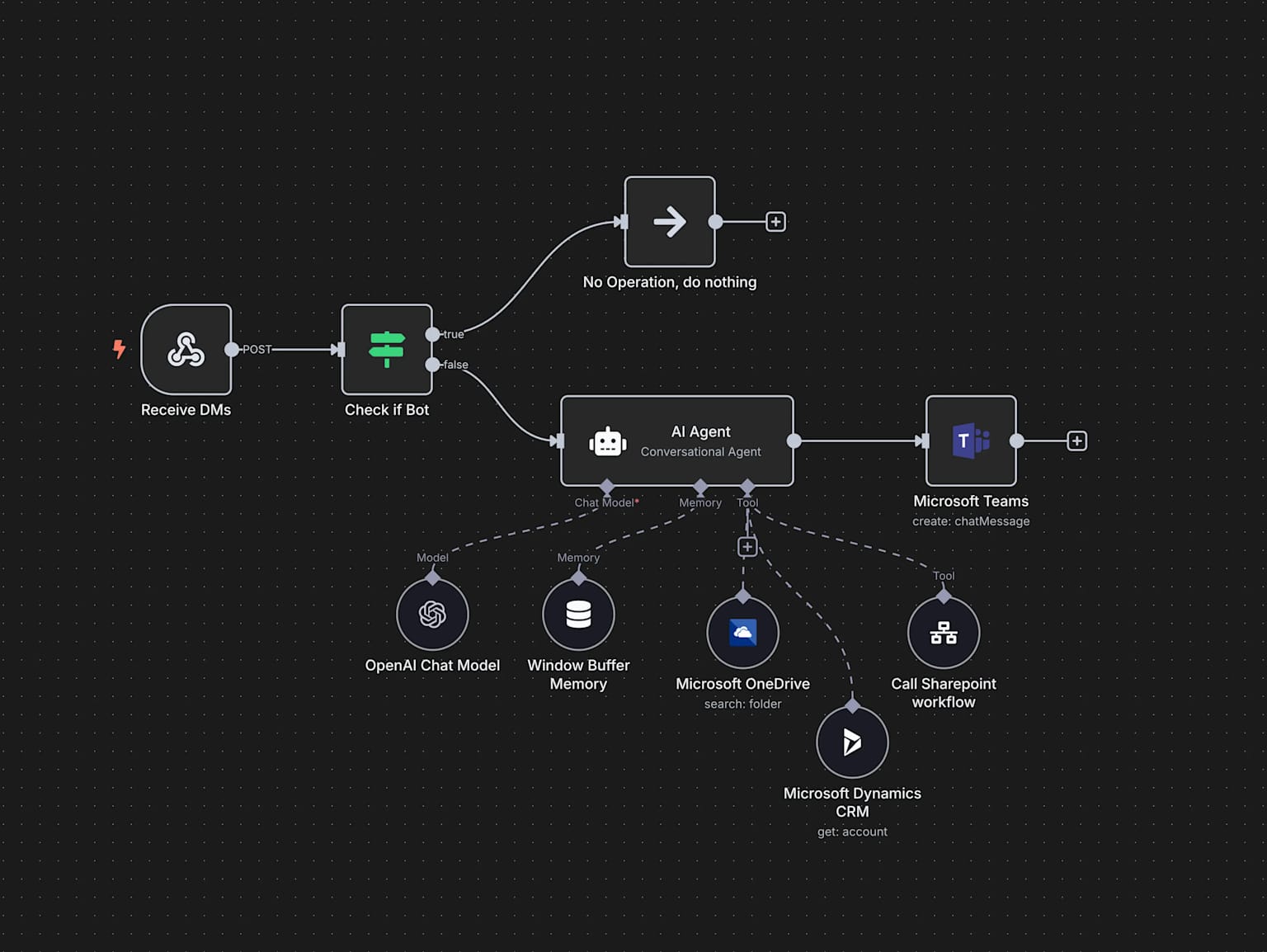
Webflow AI Pricing and Plans (Breakdown)
Additionally, Webflow’s pricing is tiered to fit different needs, which affects how you access AI features:
- Site Plans: Webflow plans range from Starter (free, with Webflow branding) to Enterprise. Paid plans include Basic (around $14/mo billed annually for simple sites), CMS ($23/mo for content sites), and Business ($39/mo for high-traffic sites). More expensive tiers allow more visitors, CMS items, and enhanced features like code export.
- Ecommerce Plans: To sell products, Webflow’s ecommerce plans start with Standard ($29/mo for small catalogs) and go up to Advanced ($212/mo for large catalogs).
- AI/Marketing Add-Ons: Advanced features are optional purchases:
- Optimize (AI personalization & testing) starts at $299/mo.
- Analyze (integrated analytics) is $9/mo.
- Localization (machine translation) is $9/mo.
Most Webflow AI tools are free on paid plans (at least during beta). For example, the AI Site Builder is free to try now, and the AI Assistant comes with your subscription. You only pay extra for the specialized add-ons above if you need them. This modular approach means you can start with a modest plan and add AI capabilities as needed.
Webflow AI vs Competitors: A Comprehensive Analysis
The competitive landscape for AI website builders has intensified dramatically, with major platforms racing to integrate artificial intelligence capabilities. However, direct comparison reveals significant differences in approach, capability, and target audience focus.
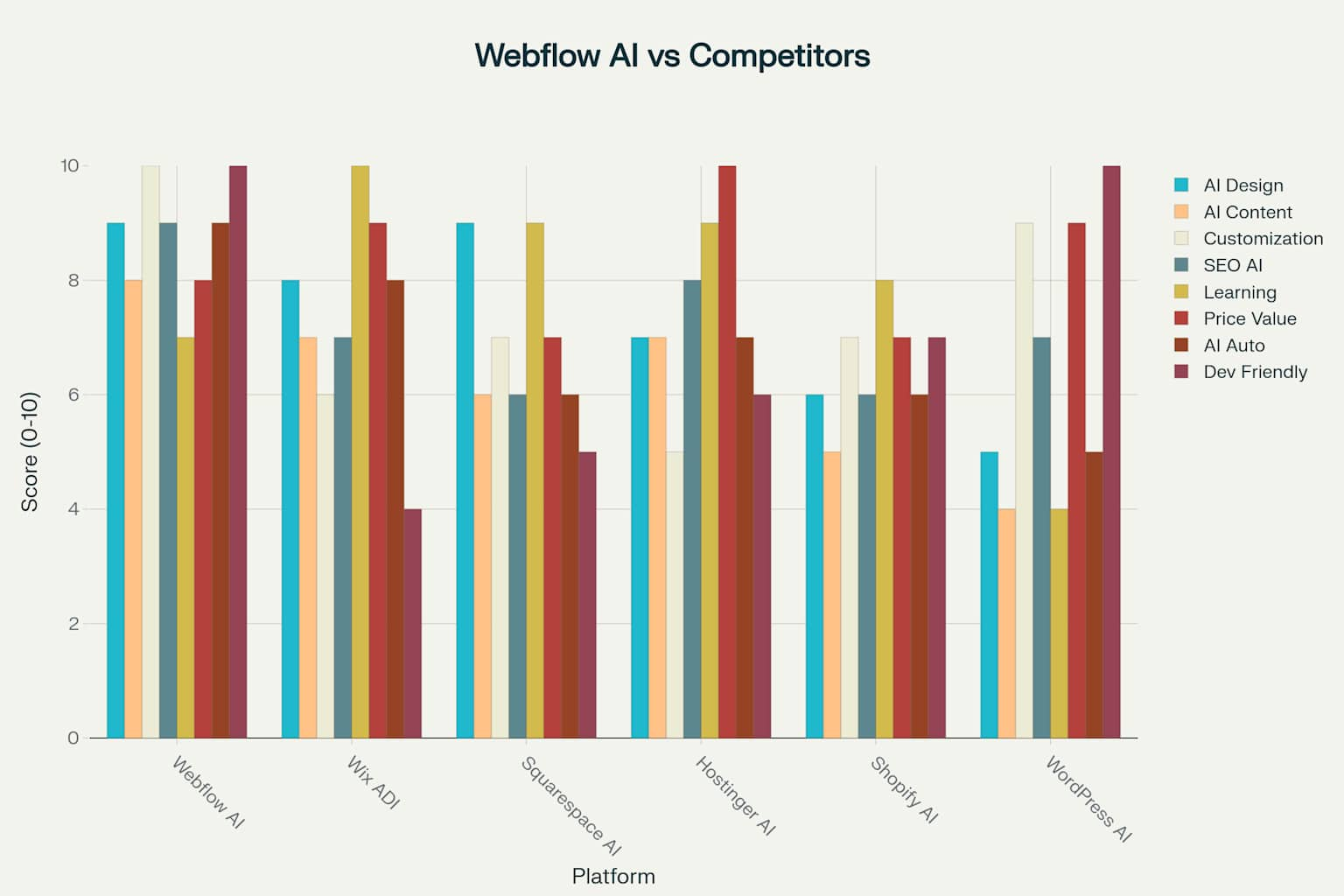
Benefits and Advantages of Webflow AI
Enhanced Productivity
Webflow AI significantly reduces the time required for common web development tasks. Automated content generation, intelligent design suggestions, and optimization recommendations allow teams to focus on high-value strategic work rather than repetitive tasks.
Improved Decision Making
AI-powered analytics and optimization tools provide data-driven insights that improve website performance. Users can make informed decisions about design changes, content modifications, and user experience improvements based on real user behavior data.
Accessibility and Democratization
By reducing the technical barriers to web development, Webflow AI makes professional website creation accessible to users without extensive coding knowledge. This democratization of web development empowers small businesses, entrepreneurs, and creative professionals to create sophisticated online experiences.
Scalability and Consistency
AI ensures that design systems remain consistent across large websites and multiple projects. The platform's ability to learn from existing design patterns helps maintain brand consistency while scaling content and functionality.
Challenges and Limitations of Webflow AI
Current Webflow AI Limitations
While Webflow AI offers impressive capabilities, several limitations currently exist:
Limited Static Pages: Projects are restricted in the number of static pages, which can be challenging for large-scale websites
Custom Code Restrictions: The platform limits custom code to approximately 10,000 characters per project
E-commerce Limitations: Webflow's e-commerce functionality may not suit complex online stores requiring advanced features
Overcoming Webflow AI Challenges
Experienced agencies and developers have developed workarounds for these limitations:
External Hosting: Custom JavaScript files can be hosted externally to bypass code limitations.
Third-Party Integrations: Tools like Zapier and Make can extend Webflow's functionality through API connections.
Hybrid Solutions: Combining Webflow design capabilities with other platforms (like Shopify for e-commerce) can address specific functional requirements
Integrating Webflow AI Into Your Strategy
Maximizing Value for Startups and SMEs
For In-House Teams
- Begin with the AI Assistant: Use it to draft blog posts or update product copy—no coding needed.
- Test Drive the Site Builder: Generate landing pages for campaign microsites.
- Scale with Add-ons: Add Analyze to track engagement of AI-generated content.
For Agencies (Like Webyansh)
- Prototype Faster: Use AI-generated wireframes to accelerate client presentations.
- Maintain Quality: Always refine AI outputs—customize sections, fact-check content, and enforce brand guidelines.
- Upskill Strategically: Train teams on prompt engineering for Webflow (e.g., "Generate a healthcare testimonial section in a professional tone")
Future of Webflow AI
We expect Webflow’s AI capabilities to continue expanding. Look for more generative design (e.g. AI-generated graphics or animations), deeper personalization (content that adapts to each visitor), and new creative integrations. Webflow is moving toward an AI-augmented design studio where routine tasks are automated. For teams, this means even faster iterations and more time for strategy.
Webflow’s AI investments signal a focus beyond automation:
- Predictive Design: AI analyzing user behavior to recommend layout changes.
- Voice & Chat Integration: Building conversational interfaces directly in Webflow.
- Ethical AI: Tools to detect AI-generated content and ensure SEO compliance.
At Webyansh, we’re already using today’s Webflow AI to help clients launch quickly and optimize continuously. We’ll be watching new features so your site stays cutting-edge as AI evolves.
Conclusion: Embrace AI, Elevate Creativity
Webflow AI isn’t about replacing designers—it’s about freeing them to innovate. By handling repetitive tasks like prototyping, content drafting, and localization, it lets teams focus on strategy, user experience, and storytelling.
.png)
For startups and SMEs, this levels the playing field. You don’t need massive resources to build sites that convert, engage globally, or adapt to market shifts. With Webflow AI and partners like Webyansh, you’re equipped to build smarter, not harder.
What exactly is Webflow AI?
Webflow AI is the suite of AI and machine learning features built into Webflow. It includes things like the AI Site Builder (which creates a website from a prompt), the AI Assistant (which writes and edits content for you), AI-powered testing (Webflow Optimize), built-in localization, analytics tools, and integrations with AI apps. In short, it means Webflow is using AI to help with design, content, and marketing tasks.
How does the Webflow AI Site Builder work?
You start a new project and choose the AI Site Builder. You answer a few questions about your business and style, and Webflow’s AI generates complete site layouts (homepage, menu, style guide) to match your description. You pick the one you like and customize it. It’s free in beta and lets you get a professional site started in minutes without coding.
What can the Webflow AI Assistant do?
The AI Assistant helps you write and edit content and even adjust layout sections. You can ask it to draft headlines, paragraphs, or lists. You can also apply quick edits like “make this shorter” or “change tone to casual.” It can generate new page sections (like a testimonial block) in your design style. Essentially, it’s a built-in content and design helper that works right on the page you’re editing.
Which Webflow plans include AI features?
Most AI tools are available on paid plans. The AI Site Builder (beta) is free for eligible customers (non-Enterprise), and the AI Assistant’s editing features come with all paid plans. Free “Starter” accounts are limited. The only extra costs are the specialized add-ons (Optimize, Analyze, Localization) if you choose to buy them.
How much does Webflow AI cost?
As of 2025, trying the AI features on a paid plan is free (since many are in beta). The main costs are the optional add-ons: Optimize (~$299/mo), Analyze ($9/mo), and Localization ($9/mo). Other AI integrations (like Jasper or Adobe Express) have their own fees. But in general, your main Webflow cost is your site plan, and AI extras are modular.









